Tracking Cookie Cleaner
Effortlessly remove tracking cookies, boost your privacy, and optimize your computer’s performance with the powerful tracking cookie cleaner.
Identify and Remove Tracking Cookies Efficiently
Tracking cookies can hide in various places on your computer, monitoring your activities and stealing sensitive data. SpyZooka thoroughly scans your system, detects hidden tracking cookies, and removes them, ensuring your personal information remains confidential.
Ensure Real-Time Protection
With real-time protection, continuously monitor your system and block tracking cookies before they can cause harm. This proactive approach ensures your privacy and security are never compromised.
Safeguard Your Privacy
Protect sensitive information such as passwords and financial data from tracking cookie attacks. Ensure your personal data remains secure, giving you peace of mind.
Optimize System Performance
Tracking cookies can slow down your computer, causing performance issues. By removing these threats, free up valuable system resources, helping your computer run faster and more efficiently.
Eliminate Hidden Threats
Tracking cookies often go undetected by standard security measures. Designed to uncover and eliminate even the most hidden threats, providing comprehensive protection for your system.
What Are Cookies and How Did They Originate?
Cookies (also known as web or browser cookies) are small data blocks created by a web server and stored on a user’s device by their browser during website browsing. Multiple cookies can be stored on a device in a single session. Cookies debuted in 1994 by Netscape for online tasks like shopping carts, driven by Montulli and Giannandrea. IETF set standards in 1996 with RFC 2109 and RFC 6265, shaping modern cookie use.
What Are Tracking Cookies?
Tracking cookies are small data files stored by websites to monitor your online activities and collect personal information, often without your consent. They can pose privacy and security risks.
How Tracking Cookies Monitors You?
Tracking cookies are created and stored on your computer when you visit websites. They record your browsing activities, such as visited pages and time spent, and send this data to servers.
Websites sneak tracking cookies on your computer to follow your browsing habits and bombard you with targeted ads. Thanks to GDPR, you’re now in control. Websites must ask your permission before storing cookies, giving you some privacy peace of mind.
Types of Tracking Cookies
Cookies come in various forms, each serving different purposes and posing unique privacy concerns.
Session cookies are temporary and are deleted once you close your browser, helping websites remember your activities like login status during a session but can be a security risk if intercepted.
Supercookies are more persistent, stored in multiple locations such as Flash cookies or browser cache, and can respawn even after deletion, leading to continuous tracking and significant privacy issues.
Third-party cookies are created by domains other than the one you are visiting and are used for tracking and online advertising, following you across different websites to build detailed user profiles for targeted advertising
Cookie Stealing / Session Hijacking
Cookie stealing or session hijacking occurs when an attacker gains access to your session cookie, which can then be used to impersonate you on a website. This is a common security threat, especially on unsecured networks, and can lead to unauthorized access to personal information and accounts.
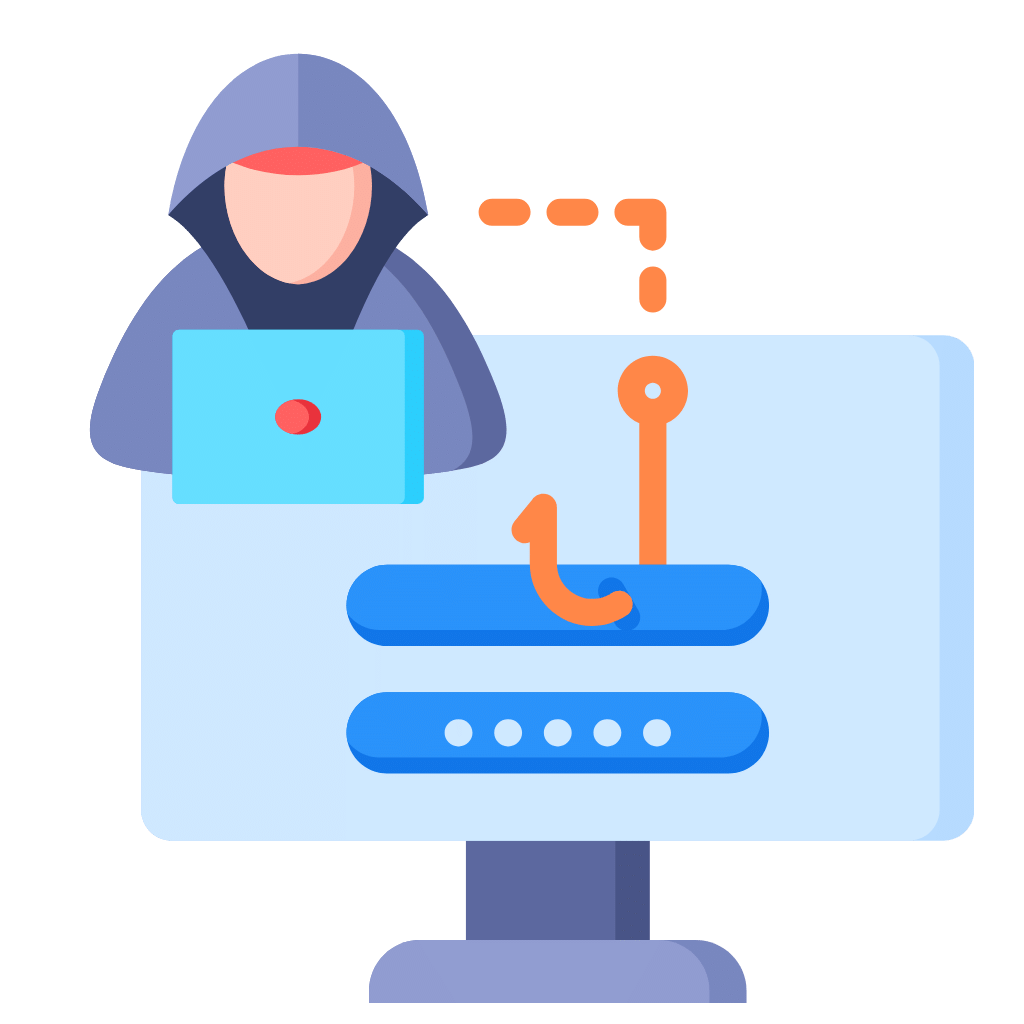
Why You Need Tracking Cookie Cleaner?
Tracking cookie cleaner software protects your privacy by removing harmful tracking cookies, which monitor your online activities without consent. It enhances system performance by freeing up resources and ensuring your computer runs faster. Additionally, it continuously monitors for new tracking cookies and privacy threats, providing real-time protection. Regular use helps maintain your system’s health and ensures comprehensive digital security.
Key Benefits of Using a Tracking Cookie Cleaner
Speed Up Your System
Remove tracking cookies to free up system resources, leading to faster processing times and improved overall speed.
Enhance Data Security
Protect your personal information by detecting and eliminating tracking cookies that may compromise your privacy.
Boost Startup Speed
Get quicker startup times by eliminating tracking cookies that slow down your system boot process.
Optimize Resource Usage
Clear tracking cookies to free up memory and processing power, ensuring your system runs efficiently.
Proactive Privacy Protection
Identify and block tracking cookies before they can collect your personal information, maintaining your privacy.
Maintain Online Privacy
Prevent tracking of your online activities by removing cookies that monitor your browsing habits.
Extend System Health
Prevent tracking cookies from causing long-term software degradation, maintaining your system's health.
Easy Maintenance
Automate the detection and removal of tracking cookies, making it easy to keep your PC secure and running smoothly.
Protect Your Privacy with SpyZooka
Data-mining companies want your personal information. Delete tracking cookies to stay anonymous and prevent being targeted. These cookies can reveal your location and income, leading to unfair practices. Use SpyZooka’s Tracking Cookie Cleaning feature to stop advertisers from tracking you across the web with just one click.
Most tracking cookies are small but can collectively take up significant system space. Remove these cookies to free up space and enhance performance. Keep your computer lean and efficient, and say goodbye to sluggish performance with a thorough cleanup.

Remove Tracking Cookies with SpyZooka!
Protect your privacy and boost your computer’s performance with SpyZooka. Remove hidden tracking cookies to stop advertisers from stalking your web activity and enhance your online anonymity. Enjoy faster startup times and improved system efficiency with freed-up resources. SpyZooka’s advanced tools ensure comprehensive protection, making your PC safer and more private. Start now for a cleaner, more secure browsing experience.
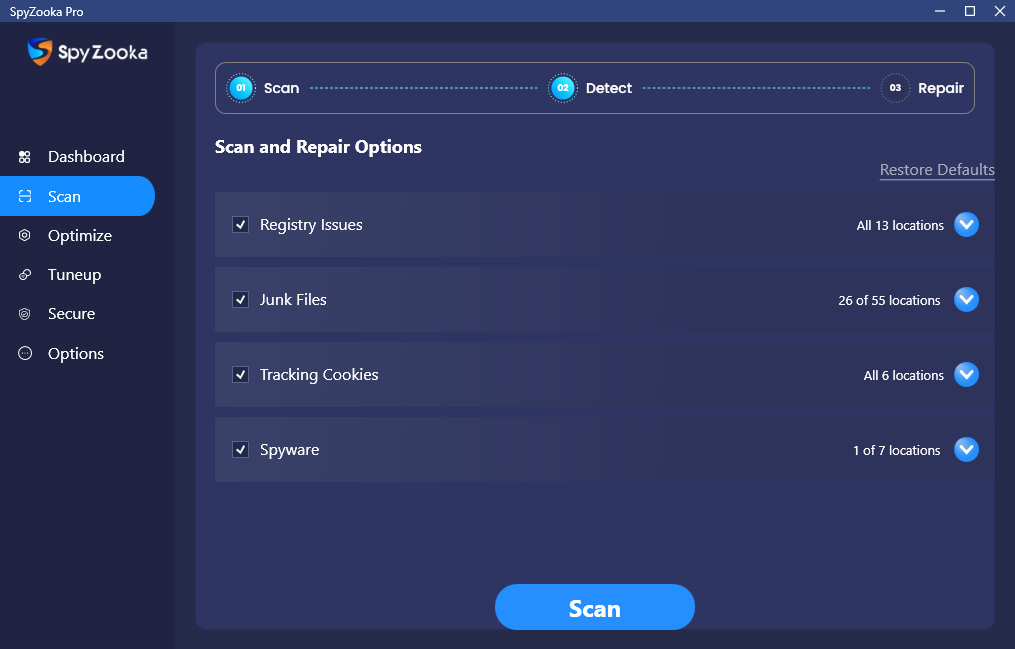
Why Choose SpyZooka?
With 27 free forever features, SpyZooka is a powerful way to secure and optimize your PC. In business since 2004 its trusted by novices, pros and everyone in between.
No ads, no spyware and free monthly updates make SpyZooka a no brainer to fix your registry issues, defragment your computer’s registry, improve your PC startup speed, clean out junk files and update your outdated software with only a couple mouse clicks.
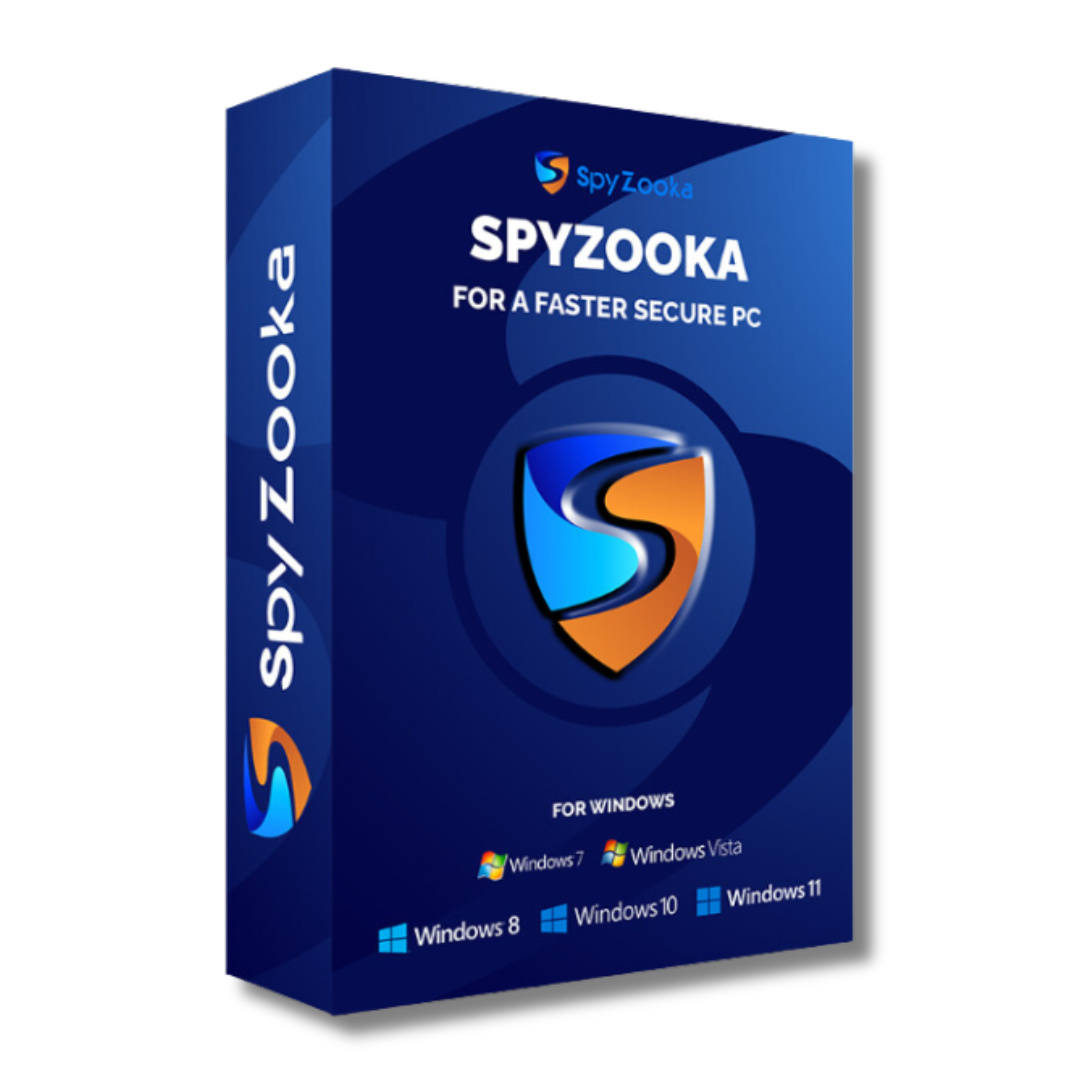
Yes, removing tracking cookies is safe. While they raise privacy concerns, they are not spyware and do not harm your computer. You can stop tracking by deleting these cookies or disabling third-party cookies in your browser.
No, tracking cookies are not illegal if used in compliance with data privacy laws. You must inform users about their use and provide an option to opt-out.
To stop tracking cookies, you can use SpyZooka’s Tracking Cookie Cleaner for automated removal. Manually, you can disable third-party cookies in your browser’s privacy settings.
No, tracking cookies are not designed to steal passwords. However, they can be hijacked by hackers to gain access to your sessions and personal information.
Hackers can intercept cookies on insecure networks using packet sniffing tools, hijacking your sessions to access private messages, photos, and personal information.
Yes, third-party cookies can track your browsing history across different websites if those sites load the cookie from the same domain.
FAQs
SpyZooka emerged as a groundbreaking solution, the first to guarantee 100% spyware removal in less than 24 hours.
U.S. Based Support
Location
- 66 W Flagler St Ste 900 Miami, FL 33130