Anti-Spyware
Detect and remove hidden spyware, block malicious threats, and safeguard your personal information to ensure your computer runs better than new!

Protect Your PC with SpyZooka's Advanced Antispyware
Are you tired of your PC being slow and unresponsive? Concerned about the privacy of your personal data? Spyware might be the culprit. SpyZooka offers the ultimate solution with our powerful antispyware tool, designed to safeguard your computer from malicious software.
Spyware can hide in various places on your computer, monitoring your activities and stealing sensitive data. SpyZooka thoroughly scans your system, detects hidden spyware, and removes it, ensuring your personal information remains confidential.
Thousands of Daily Updates
With thousands of new spyware threats emerging daily, you can trust SpyZooka to stay ahead. Our database is continuously updated with the latest spyware, ensuring your protection is always up to date.
Safeguard Your Privacy
Protect sensitive information such as passwords and financial data from spyware attacks. Ensure your personal data remains secure, giving you peace of mind.
Optimize System Performance
Spyware can slow down your computer, causing performance issues. By removing these threats, free up valuable system resources, helping your computer run faster and more efficiently.
Eliminate Hidden Threats
Spyware often goes undetected by standard security measures. Designed to uncover and eliminate even the most hidden threats, providing comprehensive protection for your system.
Understanding Spyware: The Invisible Threat
Spyware is a type of malicious software that secretly monitors and collects information about your activities without your consent. It can infiltrate your system through various means, such as free software downloads, email attachments, and malicious websites. Once installed, spyware can steal sensitive information, track your online behavior, and degrade your system’s performance.

Types of Spyware
Spyware includes several types, often overlapping in tactics:
- Adware: Displays unwanted ads on your computer, often leading to a barrage of pop-ups.
- Browser Hijackers: Alter your browser settings, redirecting you to unwanted websites and changing your homepage.
- Trojans: Disguise themselves as legitimate software to gain access to your system and can open backdoors for other malware.
- Ransomware: Encrypts your files and demands payment for their release, holding your data hostage.
- Rootkits: Hide deep within your system, making them difficult to detect and remove, often used to conceal other types of malware.
- Cryptojacking: Uses your computer's resources to mine cryptocurrency, slowing down your system significantly.
- Fileless Malware: Operates in memory, leaving no trace on your hard drive, making it harder to detect with traditional antivirus solutions.
- Worms: Spread across networks, infecting multiple devices and causing widespread damage.
- Bots: Turn your computer into a "zombie" to perform automated tasks, often as part of a larger botnet.
- Wiper Malware: Destroys data on your computer, causing irreversible damage.
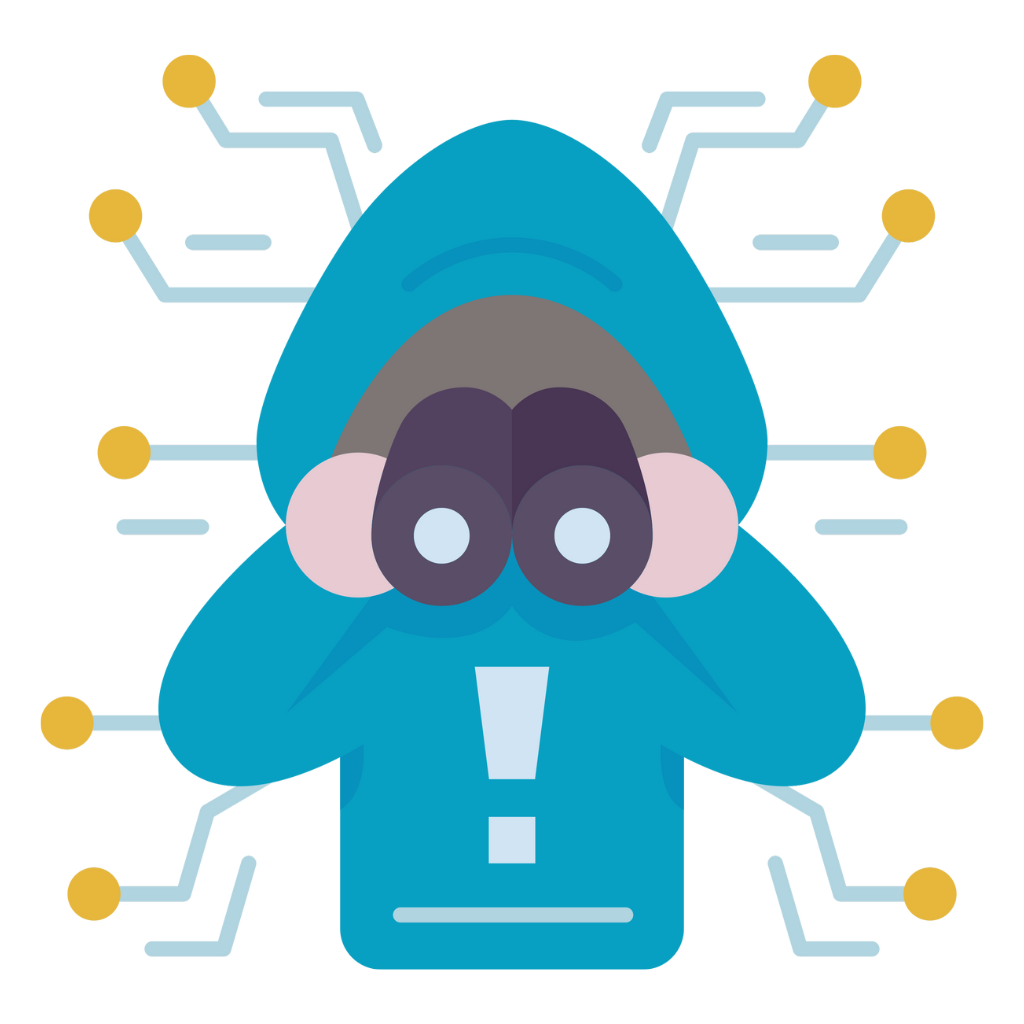
Symptoms of Spyware Infection
If your PC is infected with spyware, you might notice several symptoms:
- Slow Performance: Your computer may run noticeably slower.
- Unusual Pop-ups and Ads: Frequent and intrusive advertisements.
- Changes to Your Homepage or Browser Settings: Unexpected changes you didn’t authorize.
- New Toolbars or Extensions: Toolbars and extensions that you didn’t install.
- Frequent Crashes or Freezing: Your system may become unstable.
- Unexplained Network Activity: High network usage when you’re not actively using the internet.

Antivirus Vs. Antispyware: What's the Difference?
While antivirus software protects against a broad range of threats, including viruses, worms, and trojans, antispyware is specifically designed to target and eliminate spyware. SpyZooka’s antispyware tool complements your existing antivirus solution, providing an extra layer of protection focused on spyware threats.
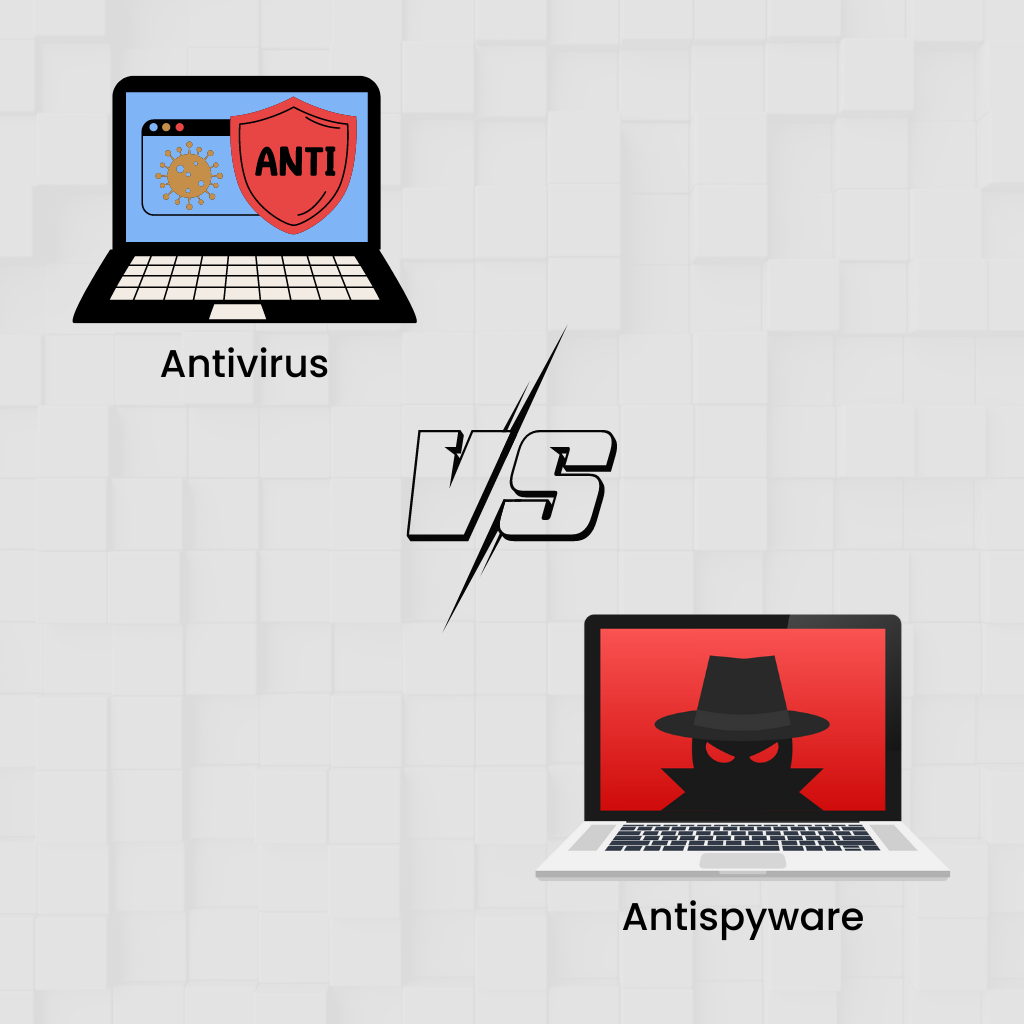
Advanced Spyware Detection Methods
SpyZooka employs state-of-the-art spyware research methods to ensure comprehensive protection:
1. Heuristics: Detects new and unknown spyware by analyzing the behavior of files and applications, identifying suspicious activity even if the specific threat is not in the database.
2. AI Antispyware Methods: Utilizes artificial intelligence to identify and neutralize emerging threats in real-time. Our AI continuously learns from new spyware samples, improving detection accuracy.
3. Checksum Hash: Uses unique identifiers to detect spyware with superior accuracy. This method ensures that even modified versions of known spyware are identified and removed.
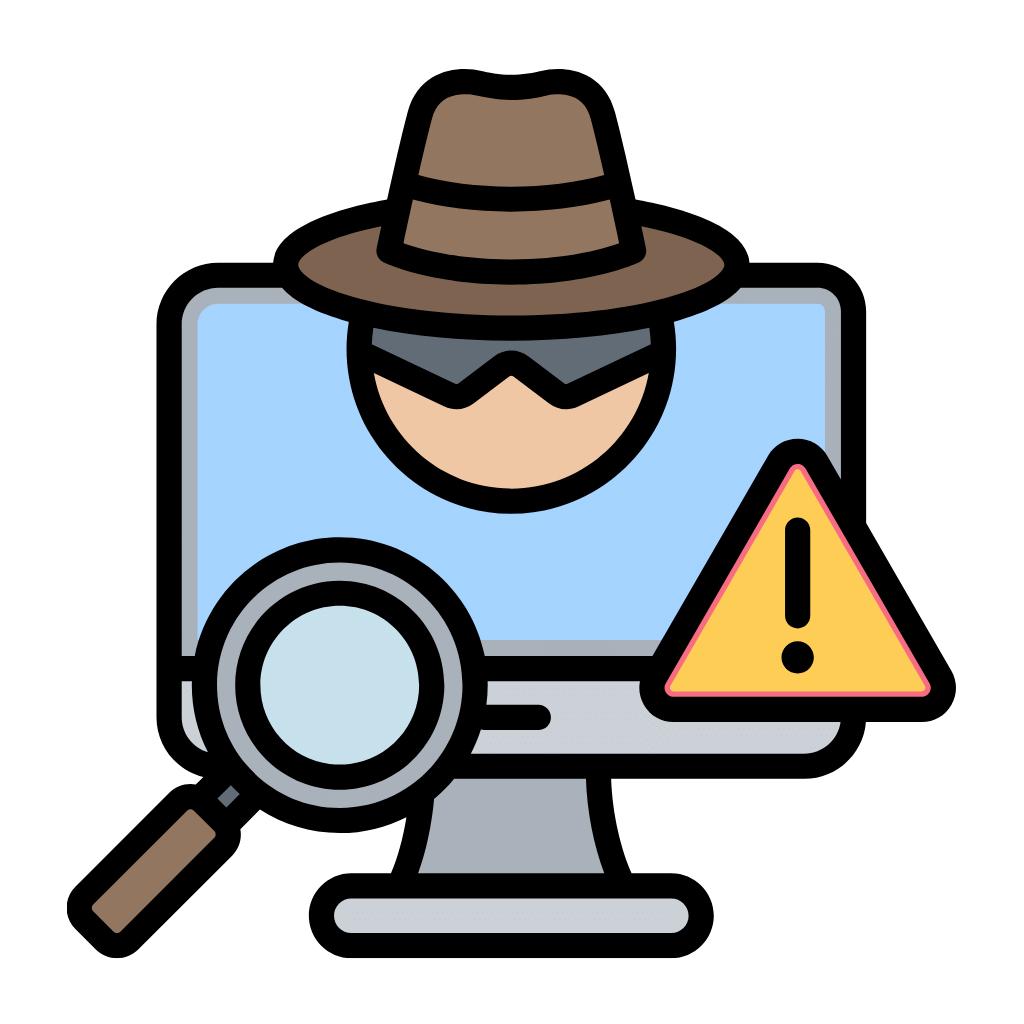
Managing Spyware: Quarantine vs. Deletion Quarantine
When spyware is detected, SpyZooka offers two options:
1. Quarantine: Isolates the malicious software, preventing it from causing harm while allowing you to review it. This is useful if you’re not sure whether a detected item is malicious or not.
2. Deletion: Permanently removes the spyware from your system. This is the best option for confirmed threats.
SpyZooka ensures that false positives are minimized, so you can trust that your important files are safe.

Why Choose SpyZooka?
- Continuous Protection: SpyZooka offers real-time monitoring and automatic updates to keep your system secure.
- User-Friendly Interface: An easy-to-use design makes it simple to scan and remove spyware with just a few clicks.
- Comprehensive Coverage: Protects against all types of spyware, including adware, browser hijackers, and ransomware.
- Superior Detection: Advanced methods, such as AI and heuristics, ensure even the most sophisticated threats are detected and eliminated.
- Seamless Integration: Works flawlessly alongside your existing antivirus software, adding an extra layer of defense without conflicts.
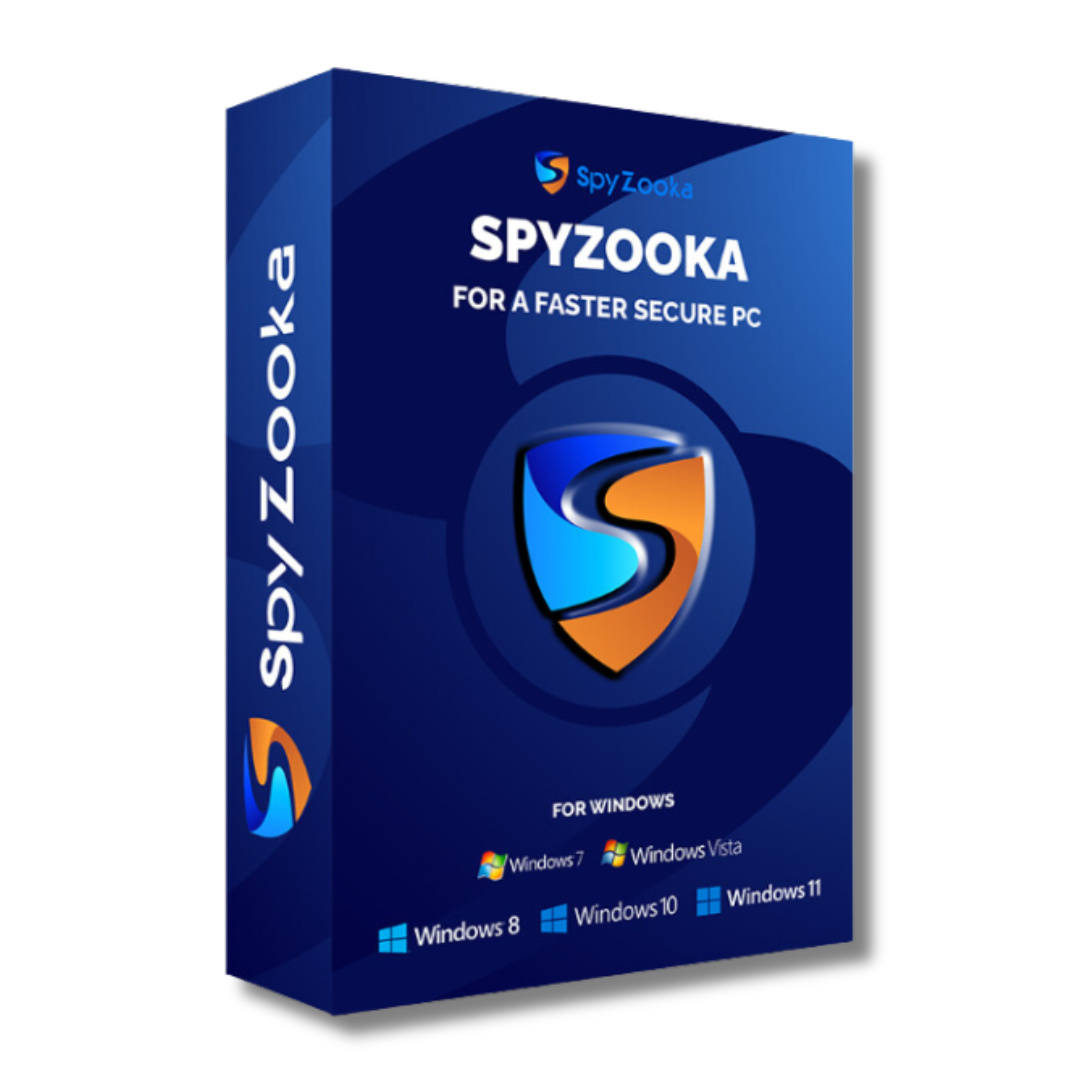
Spyware Research Methods
SpyZooka’s team of experts continually researches the latest spyware threats to keep the database updated. Our research methods include:
- Signature-Based Detection: Matching known spyware signatures with files on your system.
- Behavioral Analysis: Monitoring the behavior of applications to detect anomalies that indicate spyware.
- Cloud-Based Threat Intelligence: Leveraging a vast network of data points to identify new threats quickly.
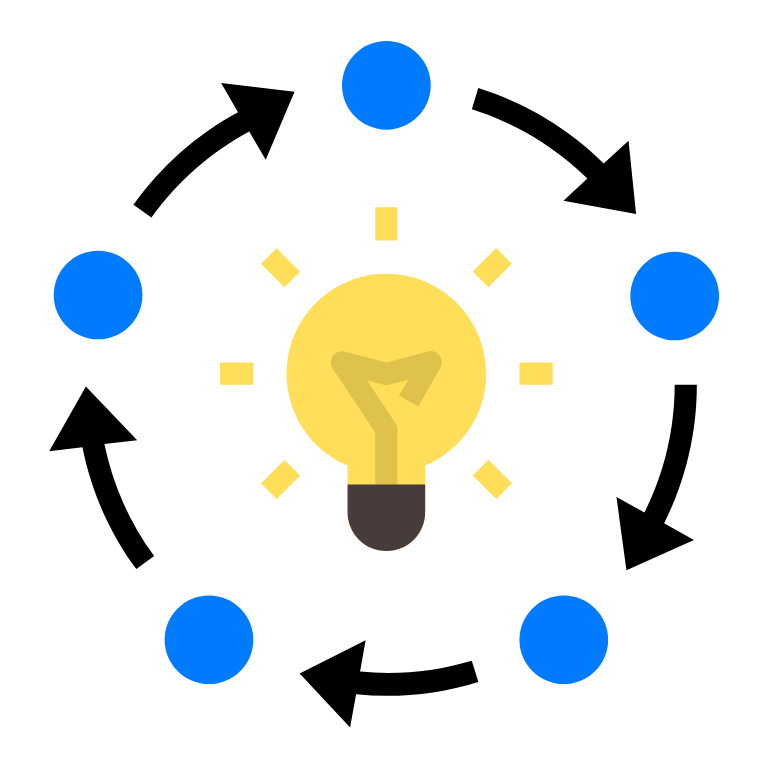
Heuristics - The Front Line of Defense
By examining the behavior of files and applications, heuristics can identify potential threats that do not match known signatures. This proactive approach helps in detecting new and evolving spyware threats.
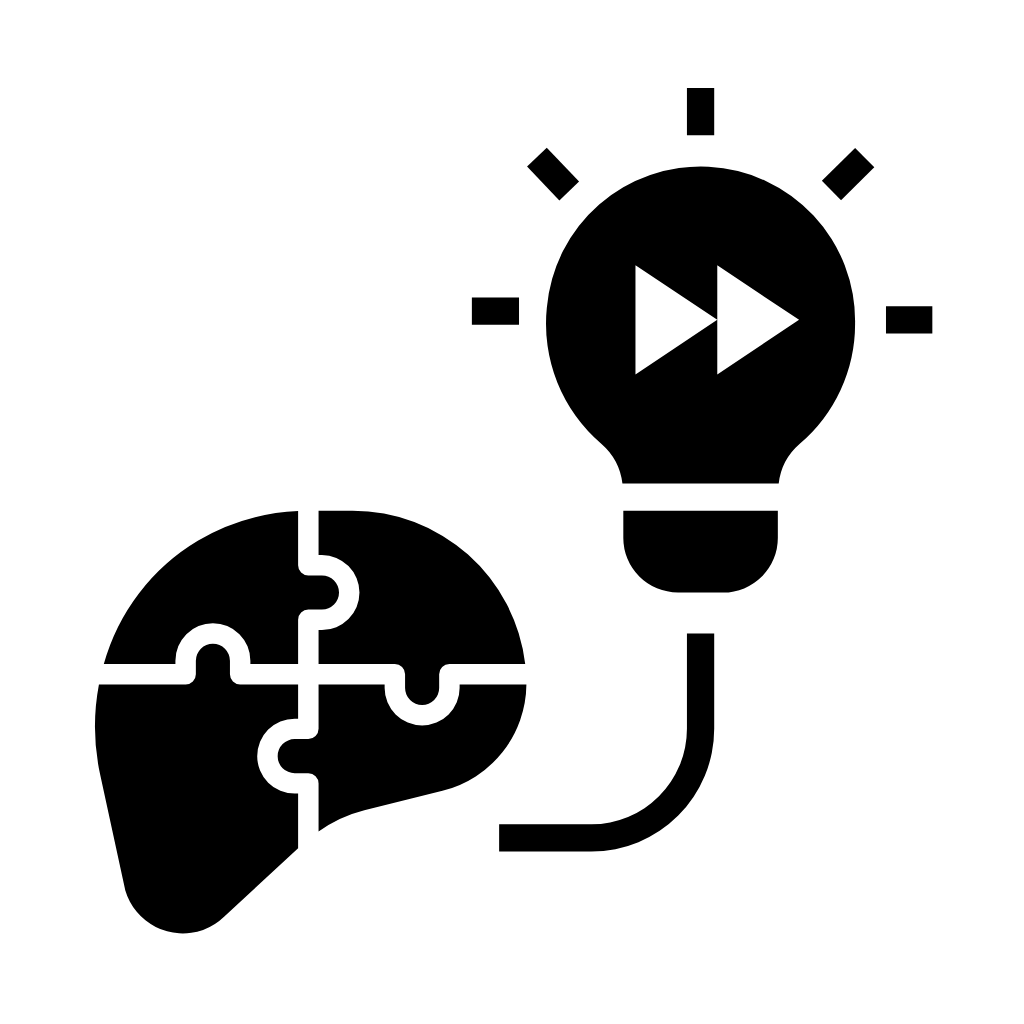
AI Antispyware Methods: The Future of Cybersecurity
Artificial intelligence plays a significant role in SpyZooka’s detection capabilities. SpyZooka is developing AI algorithms that analyze vast amounts of data to identify patterns and behaviors indicative of spyware. This continuous learning process ensures that our antispyware tool remains effective against the latest threats.
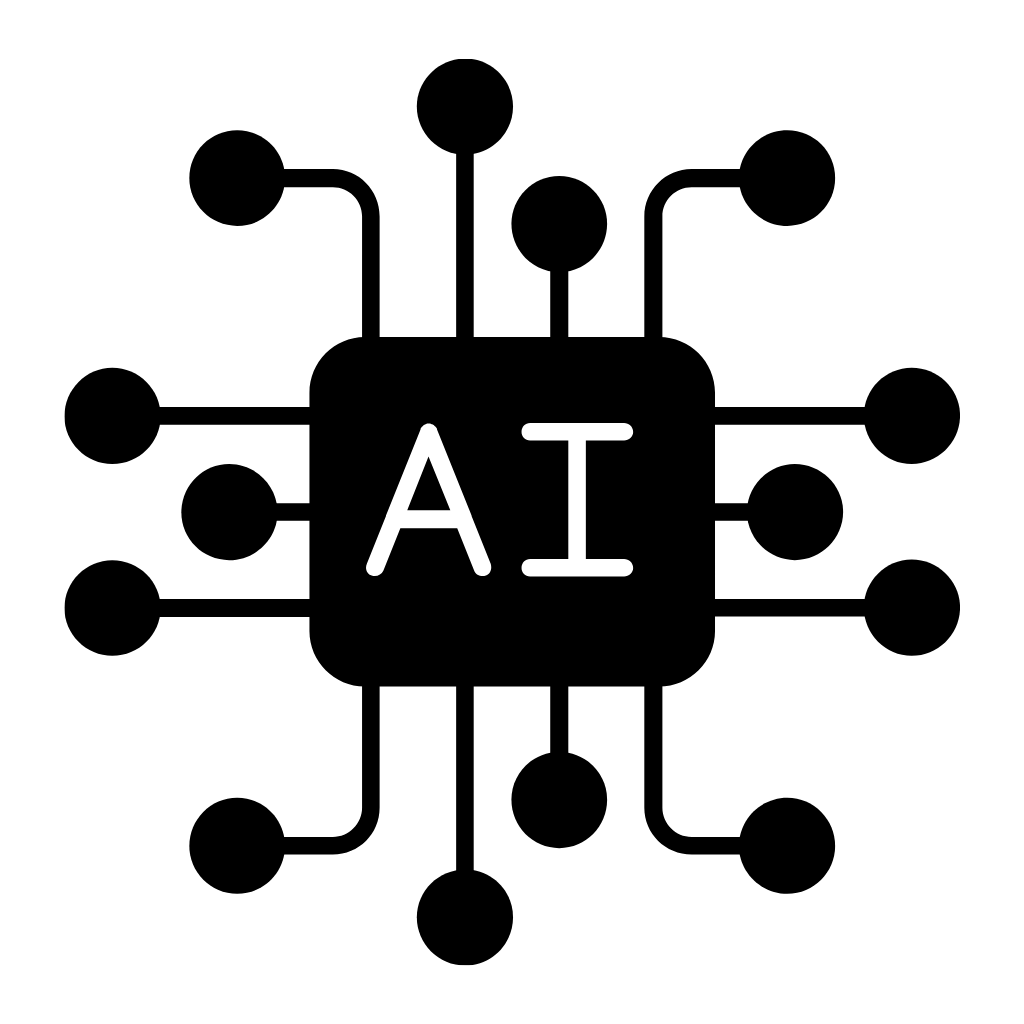
Antispyware False Positives: Minimizing Disruptions
False positives can be a significant issue with antispyware software, causing unnecessary alarms and potential disruptions. SpyZooka uses advanced algorithms to minimize false positives, ensuring that you are alerted only to genuine threats.
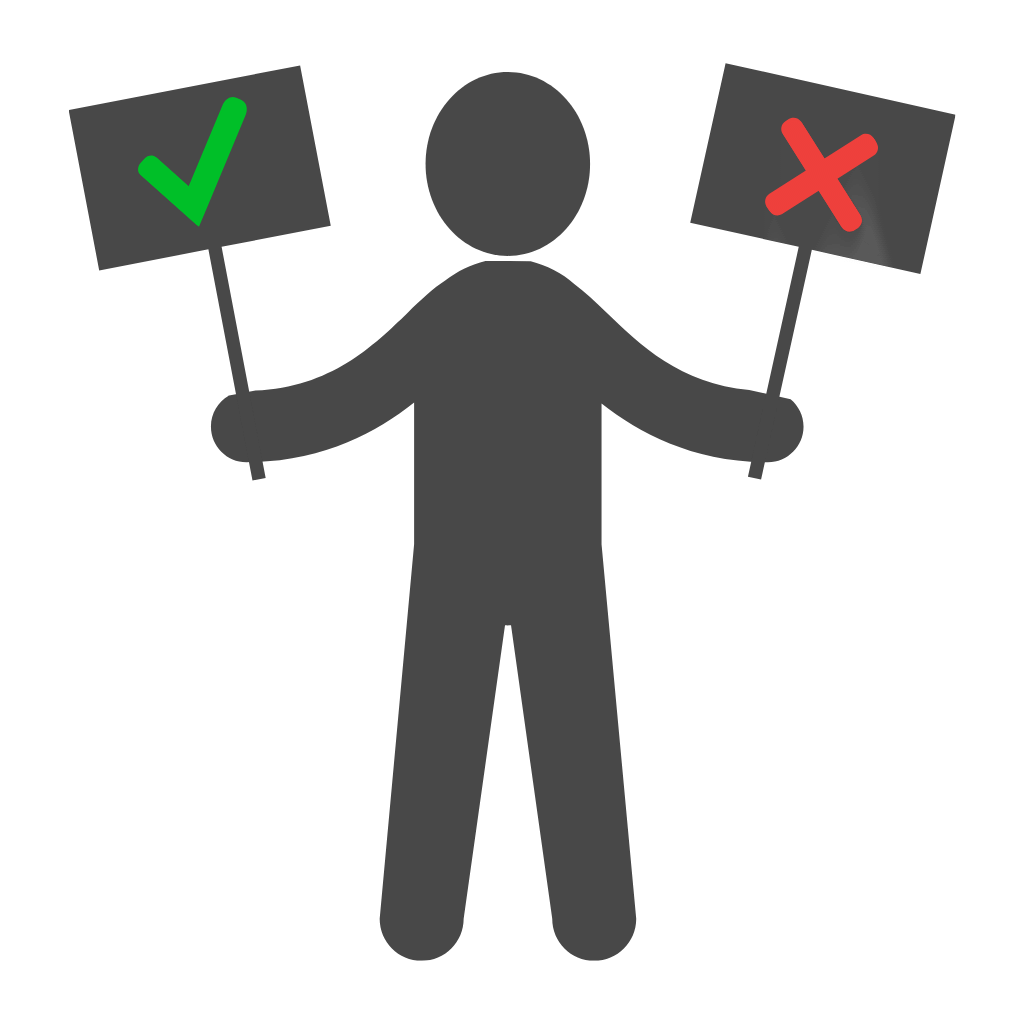
Checksum Hash for Superior Detection
Using checksum hash methods, SpyZooka can detect modified versions of known spyware. Each file and application has a unique hash value, and any changes to these files alter the hash. By comparing these values, SpyZooka can identify and neutralize even those threats that have been modified to avoid detection.

Continuous Updates and Real-Time Protection
SpyZooka provides continuous updates to its database, ensuring that you are protected against the latest threats. Real-time protection monitors your system constantly, offering immediate response to any spyware detection.
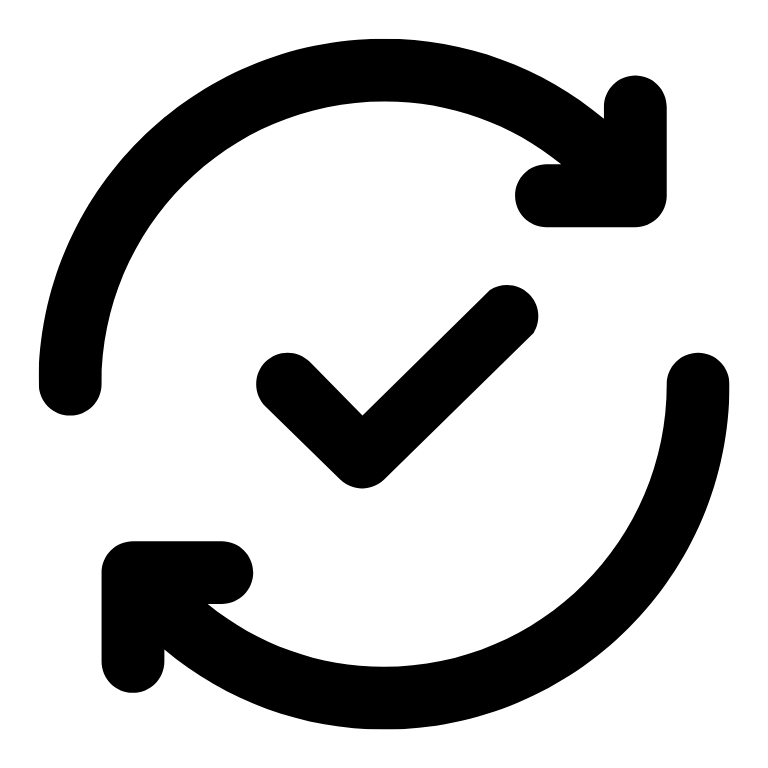
A Spyware Cleaner Is Essential For Your PC
Improved Performance
Enhances overall system speed and responsiveness by eliminating spyware and optimizing system processes.
Enhanced Security
Protects your personal data and sensitive information by detecting and eliminating spyware threats.
Faster Boot Times
Speeds up system startup by removing spyware that delays boot processes.
Optimized Resource Usage
Ensures efficient use of system resources by eliminating spyware that hinders performance.
Proactive Threat Prevention
Identifies and blocks spyware before it can cause harm, maintaining a secure and stable system.
Enhanced Privacy
Safeguards your online activities and personal information from unauthorized access and tracking.
Extended System Lifespan
Maintains system health by preventing spyware from causing long-term damage to your hardware and software.
Simplified Maintenance
Automates spyware detection and removal, making it easy to keep your PC secure and running smoothly.
SpyZooka's Anti-Spyware: 5 Essential Ways to Protect Your PC
SpyZooka uses advanced algorithms to scan your computer for various types of spyware threats:
- Spyware Removal: Eliminates programs that spy on your personal information.
- Keylogger Detection: Identifies and removes keyloggers that capture your keystrokes.
- Adware Removal: Eliminates adware that displays unwanted advertisements.
- Browser Hijacker Protection Removes hijackers that change your browser settings.
- Tracking Cookie Removal: Clears cookies that track your online activities.

Download SpyZooka: Join the Millions Who Trust Us
Join the users who trust SpyZooka to keep their computers safe from spyware and other malicious threats. Our easy-to-use interface, advanced detection methods, and continuous protection ensure that your digital life remains secure.
With 27 free forever features, SpyZooka is a powerful way to secure and optimize your PC. In business since 2004 its trusted by novices, pros and everyone in between.
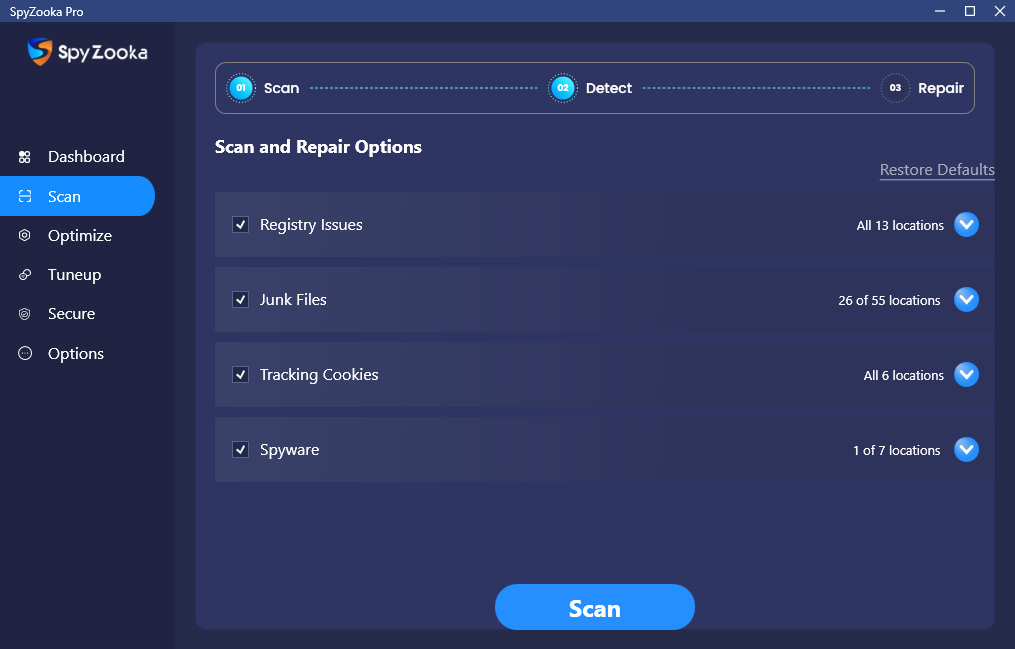
Spyware is a type of malicious software that secretly monitors and collects information about your activities without your consent.
Symptoms of spyware infection include slow performance, unusual pop-ups, changes to your homepage, new toolbars, frequent crashes, and unexplained network activity.
SpyZooka uses advanced methods, including heuristics, AI antispyware methods, and checksum hash, to detect and eliminate spyware.
Yes, SpyZooka works seamlessly alongside your existing antivirus software, providing an additional layer of protection.
When spyware is detected, you can choose to quarantine or delete the threat. Quarantining isolates the malicious software, while deletion removes it completely from your system.
Antivirus software protects against a wide range of malicious software, including viruses, worms, and trojans. Antispyware software specifically targets and removes spyware, which is designed to collect and steal personal information.
Spyware is a type of malware. While malware is a broad term that includes various malicious software types, such as viruses, worms, and trojans, spyware specifically refers to software that spies on your activities and collects personal information.
Signs of spyware infection include slow computer performance, unexpected pop-up ads, changes to your browser settings, unexplained toolbars, and a sudden increase in data usage. You may also notice unauthorized access to your personal information.
FAQs
SpyZooka emerged as a groundbreaking solution, the first to guarantee 100% spyware removal in less than 24 hours.
U.S. Based Support
Location
- 66 W Flagler St Ste 900 Miami, FL 33130