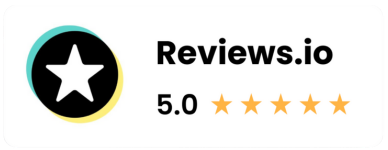Tasks like cooking dinner, sending birthday wishes, and choosing outfits are at the core of our daily discussions. These conversations unveil personal tales and carry crucial information. With an expected 3.51 billion users by 2025 as per Statista, juggling various messaging apps can seem daunting. Nonetheless, Signal messenger shines as a dependable option. For individuals who prioritize privacy and security, Signal emerges as the ideal choice to safeguard your chats.
Embrace Signal as a secure messaging platform trusted by the masses. Immerse yourself in the Signal realm for a reliable communication journey that guarantees the privacy of your conversations. Venture into the world of Signal for a messaging encounter you can rely on. Delve into the realm of Signal, and you’ll soon appreciate its incredible offerings!
But what is Signal? How does it ensure privacy? And how does it differentiate from the rest? Lets have a look in detail.
What is Signal App All About?
Signal is an instant messaging platform, quite similar to WhatsApp. It supports sending of messages, sharing photos, and voice messages among individuals or groups. What sets Signal apart, however, is its strong commitment to privacy, rooted in its origin story. Signal Foundation was established on February 21, 2018, by cryptographer Moxie Marlinspike and WhatsApp co-founder Brian Acton. Their non-profit organization’s mission is to create open-source privacy technology promoting freedom of speech and providing a safe global communication platform.
Is Signal the beacon of privacy?
Operating as a non-profit means Signal isn’t on a data harvesting spree for profit. Unfettered by tech corporations or advertisers, Signal can freely uphold its privacy-first ethos. Its development is exclusively backed by grants and donations. Furthermore, Signal utilizes open-source code, encouraging global security analysts to scrutinize its performance, identify potential vulnerabilities, and inform the developers. This collaborative approach enhances Signal’s security trustworthiness.
Signal’s End-To-End Encryption: Gateway to Safer Communication
We can’t read your messages or listen to your calls, and no one else can either. Privacy isn’t an optional mode—it’s just the way that Signal works. Every message, every call, every time.”
Signal
Signal utilizes end-to-end encryption, powered by its proprietary open-source Signal Protocol. This ensures that any communication between Signal users, even files, are encrypted before sending and only decrypted at the receiving end. This secure system promises that not even Signal staff can read your conversation, offering a private communication channel with no room for snooping.
Understanding Signal’s Stance on Data Privacy and Transparency
The right to privacy is a fundamental one in many jurisdictions, including the UK. It requires that personal data is:
- Processed lawfully and transparently
- Collected for specific and legitimate reasons
- Minimized, collecting only necessary data
- Adequately protected against unauthorized access, loss, or damage
Signal has earned a reputation for adhering to these principles. It was even recommended by the EU Commission for staff use in 2020. Signal doesn’t share ties with advertisers, hence there’s no drive to collect user data or track locations. Message histories are stored locally on users’ devices, and the app only retains technical data like authentication tokens and keys for call setup and message transfer.
In fact, Signal only requires your phone number to register, allowing pseudonyms and even emojis as user names.
Getting Started With Signal: A Step-By-Step Guide
You can download the Signal messenger app on iOS, Android and as a desktop application as well. Its installation process is designed to be quick, simple, and secure. You can follow the steps mentioned below for your platform.
iPhone
- Confirm your iOS device runs on iOS 12.2 or later
- Install and open Signal from the Apple App Store
- Follow the on-screen prompts to complete the registration process
Android
- Ensure your device runs on Android 5.0 or later (Tablets not supported)
- Download and open Signal from the Google Play Store
- Follow the on-screen prompts to complete the registration process
Desktop
- First, install Signal on your mobile device
- Ensure your OS is running the supported versions
- Download and open Signal Desktop
- Follow the installation prompts based on your operating system
- Link Signal Desktop with your phone
Bottom Line: Who’s using Signal, and should you too?
As privacy concerns rise, Signal’s robust security layers are gaining popularity, extending beyond cybersecurity experts and journalists to government officials and influential figures. In January 2021, Tesla CEO Elon Musk tweeted, “Use Signal”. Edward Snowden, an American whistleblower, also advocates for the platform.
Whether Signal is the right fit for you depends on the importance you place on privacy. At present, WhatsApp dominates the messaging app space with over 2 billion monthly active users, compared to Signal’s 40 million. Transitioning to a new platform might require convincing your contacts to move with you, but the privacy and security offered could make it well worth it.